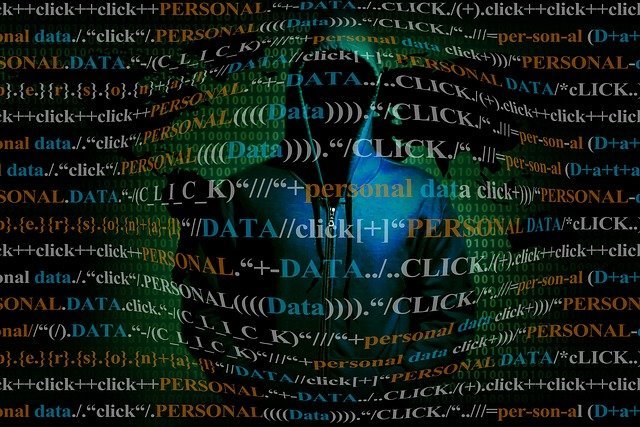
Building website layouts is a complex task. When the web was introduced we don’t have any specific methods, only tables that were initiated later on.
After a few years came divs along with some other HTML tags and tools that can help you build decent boxy website layouts. Then, as technology progressed, the idea of responsive website design was introduced hence frontend frameworks were inveterate.
One of the most popular front-end frameworks to build powerful yet awesome web layouts is Bootstrap. Bootstrap has always been the in-demand potent framework for developing responsive projects. Bootstrap offers a responsive, mobile-first fluid grid system that adequately scales up to 12 columns as the screen or viewport size increases. It’s jam-packed with predefined classes for easy layout creation, as well as useful mixins for generating semantic and fluid layouts.
With Bootstrap 5 recently released, there are few additional classes that we’re added related to the layout system. The following is a guide to the fundamental concept of the new version of Bootstrap, particularly the grid system.
The Bootstrap 5 Layout Grid System
With so many efforts for a virtual grid foundation, there hasn’t been any success even with the use of tables which made scaling impossible especially for smaller viewports due to its horizontal range inflexibility. When divs were introduced, it became possible using CSS to provide a grid-like system which then became the basic basis of every CSS frameworks including Bootstrap.
Bootstrap is like a canvas by default with a horizontal grid on a web page where elements are being placed within a particular viewport control as screen size increases. In order to use the basic grid system of Bootstrap, you must use the right doctype using HTML5 along with the viewing area settings via meta viewport.
Online Email Template Builder
With Postcards you can create and edit email templates online without any coding skills! Includes more than 100 components to help you create custom emails templates faster than ever before.
Try FreeOther Products
See code below.
<!DOCTYPE html>
<html lang="en">
<head>
<meta name="viewport" content="width=device-width, initial-scale=1" />
</head>
....
</html>
Using the responsive meta viewport tag above simply means that the browser will render the width of the webpage with the size of the viewport where …….